Job History Dashboards
If you click certain widgets, a Job History dashboard displays. For example, assume you click the Total Jobs widget in a dashboard.
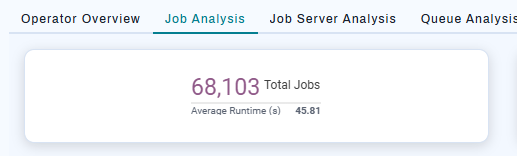
A Job History dashboard displays in an overlay, with information about the 68,103 total Jobs.
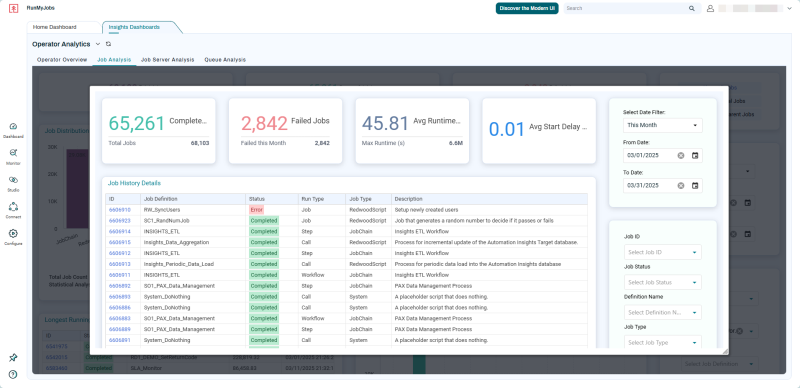
There are several versions of the Job History dashboard. The context of the widget you click determines which type of Job History dashboard displays. For example, a Job History dashboard for Jobs that complete successfully will be different from a Job History dashboard for Jobs that terminated in an error state. Similarly, a Job History dashboard for a list of failed Jobs is different from one that focuses on a specific Job.
A Job History dashboard inherits any filters that were applied in the dashboard from which it was launched. For example, if you click the Successful Jobs This Week indicator card in the Operator Overview dashboard, the Job History dashboard is automatically filtered to show only Jobs with a status of Completed that were run within the current week.