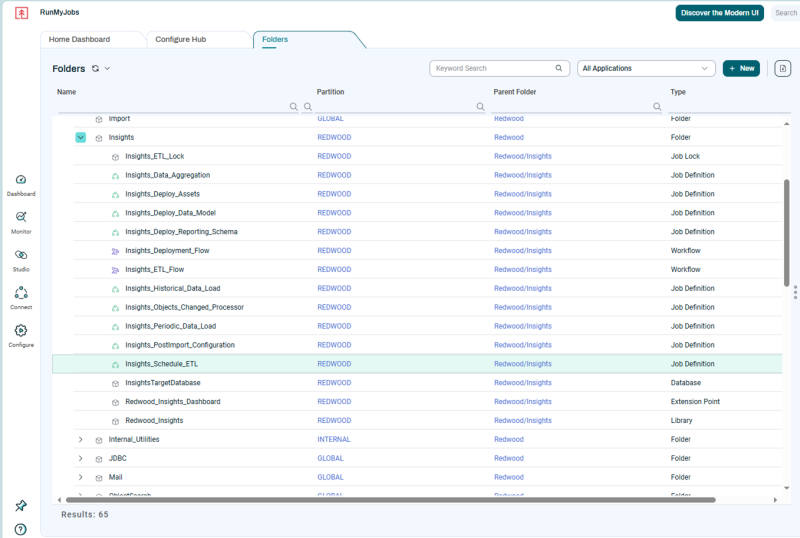Troubleshooting
Reporting data is loaded from RunMyJobs into the Redwood Insights reporting database on a regular interval via the Insights_ETL_Flow Workflow Workflow Definition. This Workflow will update any existing Job data and add any new Job data to the Redwood Insights reporting database and then automatically restart itself for the next ETL process.
Issue: The selected dashboard is not loading
Solution: Click ![]() to reload the entire dashboard. Note that this option is not available for the Show <Object> Insights dashboards.
to reload the entire dashboard. Note that this option is not available for the Show <Object> Insights dashboards.
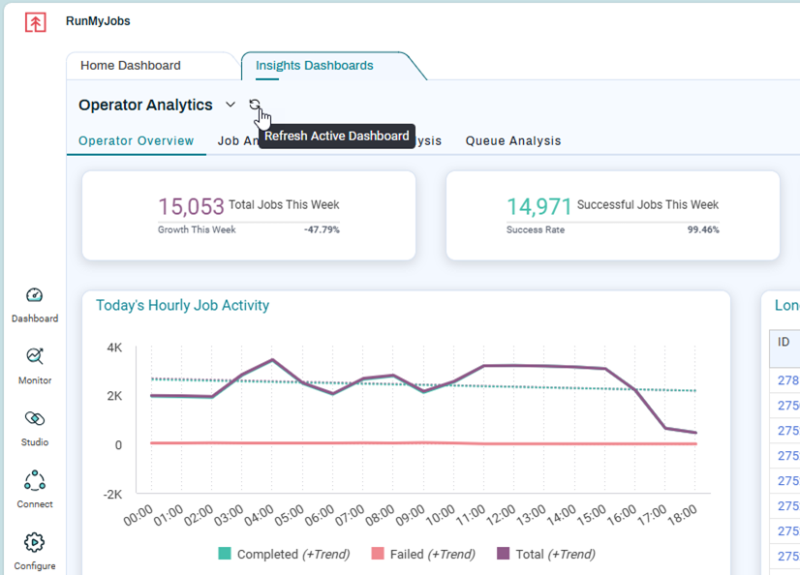
Issue: One of the widgets on my dashboard is not loading.
Solution: Click the Information icon at the top right-corner of the widget and then click ![]() .
.
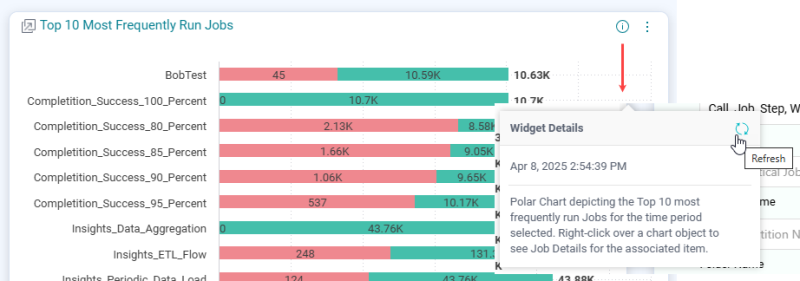
Issue: New Job data is no longer being populated in my Insights dashboards
Solution:
-
Navigate to Configure > Automate > Folders.
-
Expand the Redwood > Insights Folder.
-
Right-click Insights_Schedule_ETL Workflow, choose Run, and then click Run.