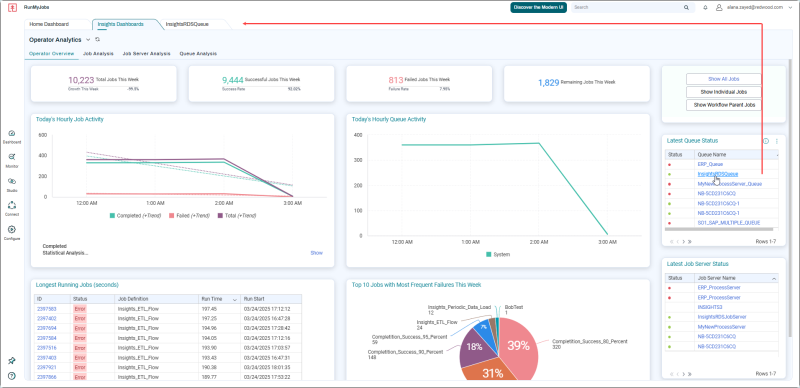Latest Status Table
This widget displays in the UI with the following names:
-
Latest Job Server Status
-
Latest Queue Status
This widget shows information about all Queues and Job Servers in the RunMyJobs environment.
The Status column shows a red or green dot indicating the current status of each Queue or Job Server. You can hover over this dot to see more details about the status. For example, hovering over a red status icon may display a tooltip that says Closed Time Window.
The second column of the widget displays the name of the Queue or Job Server. If you click this name, details about the Queue or Job Server display in a new tab.
Note: These widgets are labeled as Latest Status because they update approximately every five minutes.