Object Audit Summary Dashboard
The Object Audit Summary dashboard consolidates Audit activities into a single view that lets you easily filter, view, and export Audit data.
Note: Auditing must be enabled if you want to use the Object Audit Summary dashboard.
The Object Audit Summary dashboard supports all Create, Modify and Delete activities for the following object types:
-
Event Definitions
-
Folders
-
Job Definitions
-
Job Servers
-
Queues
The Object Audit Summary dashboard helps Administrators identify which changes were made by whom so they can adhere to compliance rules. This dashboard also helps Operators easily identify changes that could be causing unexpected Job performance.
The Object Audit Summary dashboard defaults to values for the current quarter, but you can change the date range.
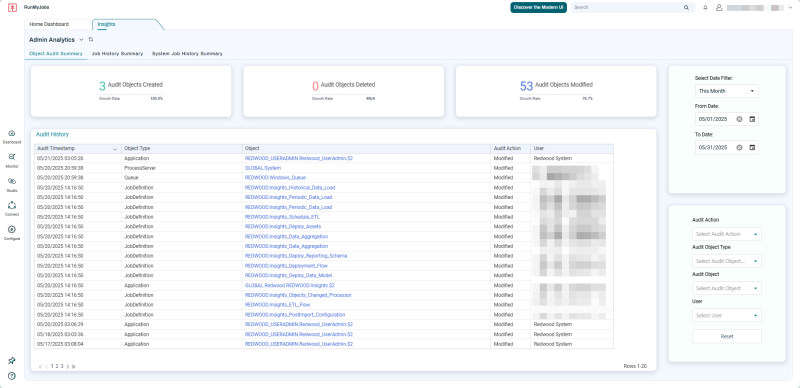
The following widgets are included in the Show Job Insights Dashboard:
The Object filter for the Object Audit Summary dashboard has the following filters.
|
Filter Option |
Description |
|
Audit Action |
The list of Audit Actions. The options are Created, Deleted, and Modified. |
|
Audit Object Type |
This dropdown list contains all Object types for which Auditing is turned on, such as Folder, Event Definition, Job Definition, Process Server, and/or Queue. |
|
Audit Object |
This dropdown list contains all Objects associated with an Audit Action. The naming convention for Audit Objects is |
|
User |
This dropdown list includes usernames that are associated with an Audit Action. |