Object Filters
Most dashboards (other than the Operator Overview dashboard and the Job History dashboards) include an Object filter widget. The Object filter widget lets you limit the data to a particular type of Object (for example, a Job Definition or Queue).
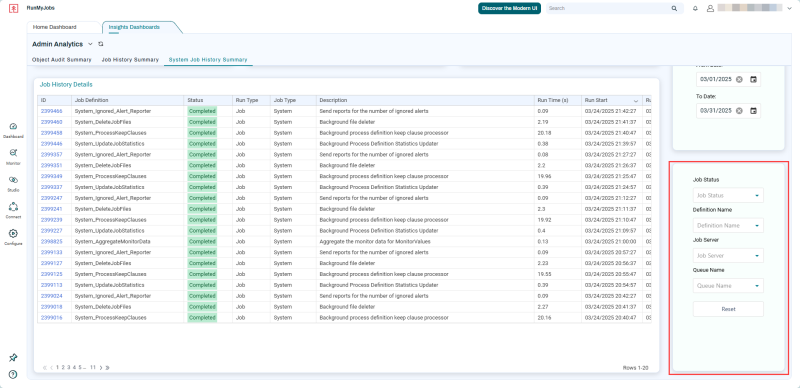
When you click a filter, a dropdown list lets you select one or more options. To finish selecting what you want, click outside the dropdown list.
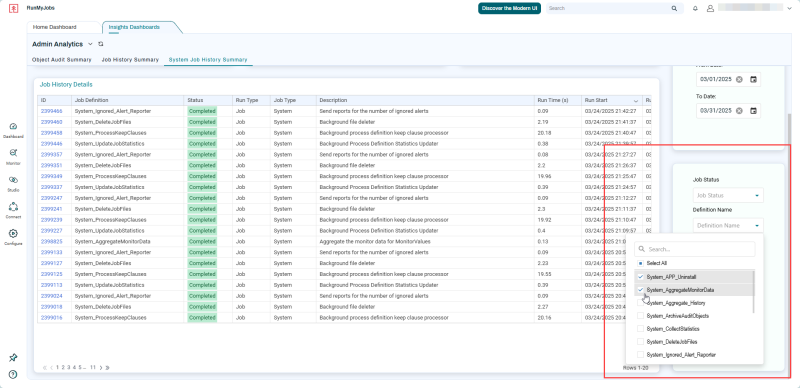
To clear all selected filters, click Reset. To clear an individual filter, click its delete icon.
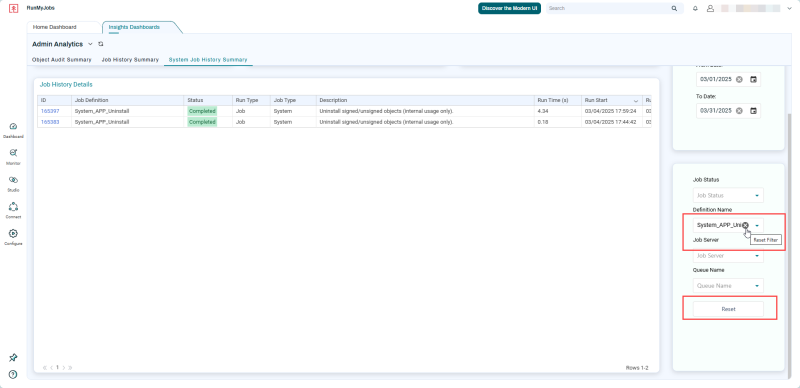
Filter options vary depending on the type of Object displayed. For example, if you view the Object Audit Summary dashboard, filter options will be quite different than those presented on the Job Analysis dashboard.