Understanding Lead Offset and Late Offset
To configure SLA Rules, you must understand the concepts of Lead Offset and Late Offset.
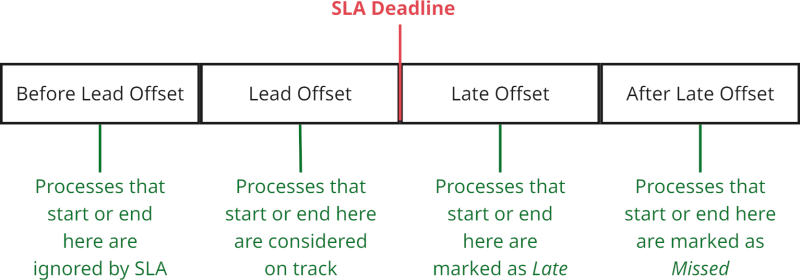
Note: This topic refers mainly to "Jobs," but what it describes also applies to Workflows.
Lead Offset
Lead Offset is the amount of time BEFORE the SLA Deadline that the SLA Extension should monitor. For example, if you have an SLA Deadline of 11:00 and a Lead Offset of 1:00 (one hour), RunMyJobs will start monitoring for this Job at 10:00.
If the rule you are configuring is of type SLA for starttime:
-
If the Job starts executing before the beginning of the Lead Offset, it is ignored by the SLA Rule.
-
If the Job starts executing during the Lead Offset, the Job is considered to be on track and no Alerts are sent.
-
If the Job starts executing after the Lead Offset (in other words, after the SLA Deadline), the Job is marked as Late and a DeadlineAlert Alert is triggered.
If the rule you are configuring is of type SLA for endtime:
-
If the Job finishes executing before the beginning of the Lead Offset, it is ignored by the SLA Rule.
-
If the Job finishes executing during the Lead Offset, the Job is considered to be on track and no Alerts are sent.
-
If the Job has not finished executing after the Lead Offset ends (in other words, after the SLA Deadline), the Job is marked as Late and a Missed Alert is triggered.
The default Lead Offset value of 1:00 is just a starting value. If a Job runs at the same time every day and does not depend on any other Jobs for its start time, you can reduce this to something more like 0:15 (15 minutes). However, if the start time for the Job depends on other Jobs that do not always finish at the same time, you may want to increase it beyond 1:00. Redwood recommends looking at actual execution times when setting this value so that you have a realistic idea of the Job's actual start and end times.
Late Offset
Late Offset is the amount of time AFTER the SLA Deadline that the SLA Extension should monitor. This lets you make some allowance for a Job that starts late or takes longer than expected.
If the rule you are configuring is of type SLA for starttime:
-
If the Job starts executing before the SLA Deadline (and thus before the Late Offset begins), the Job is considered to be on track and no Alerts are sent.
-
If the Job starts executing after the SLA Deadline but before the end of the Late Offset, it is marked as Late and a Finished Alert is triggered.
-
If the Job starts executing after the end of the Late Offset, it is marked as Missed and a Missed Alert is triggered.
If the rule you are configuring is of type SLA for endtime:
-
If the Job finishes executing before the SLA Deadline (and thus before the Late Offset begins), the Job is considered to be on track and no Alerts are sent.
-
If the Job finishes executing after the SLA Deadline but before the end of the Late Offset, it is marked as Late and a Finished Alert is triggered.
-
If the Job finishes executing after the end of the Late Offset, it is marked as Missed and a Missed Alert is triggered.
The default Late Offset value of 1:00 is just a starting value. If a Job finishes reliably at the same time every day, you can reduce this to something more like 0:15 (15 minutes). However, if the end time for the Job varies over time, you may want to increase it beyond 1:00. Redwood recommends looking at actual execution times when setting this value so that you have a realistic idea of the Job's actual start and end times.
Note: Redwood does not recommend setting the Late Offset to 00:00, because it can result in unnecessary Missed Alerts. If the Late Offset is set to 00:00, a Job that starts (or ends) one second after the SLA Deadline is immediately marked as Missed. If you use a non-zero Late Offset, such a Job is immediately marked as Late, but it isn't marked as Missed until after the Late Offset ends.